How to buy cryptocurrency in the Philippines in 2023?
Note: I’m using coins.ph mobile version)
STEP 1: Download the app, COINS.PH
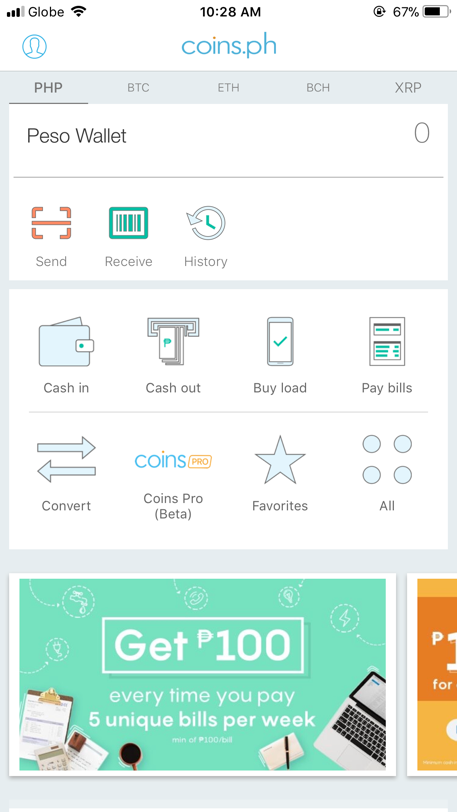
These are the options that you’re going to see after you downloaded the app. Set up your wallet and complete all the information needed.
STEP 2: Click “CASH IN”
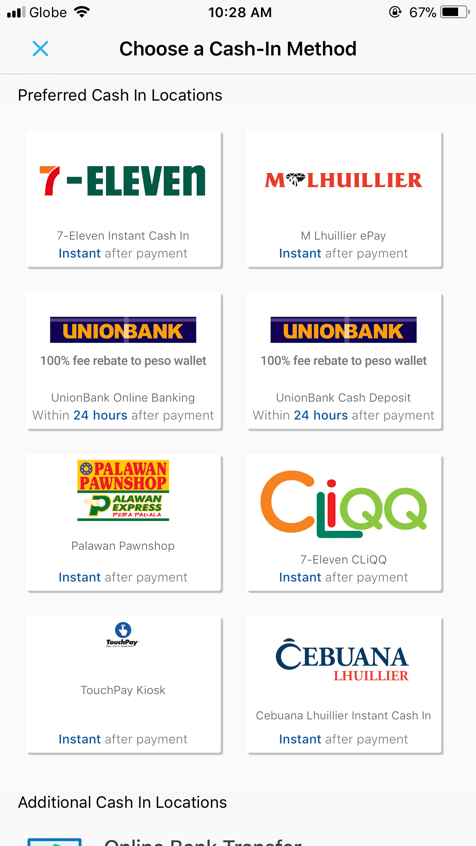
When you click the CASH IN option, it will show you different merchants where you can cash in your money. I CASH IN on 7/11 since it
STEP 3: CONVERT PHP TO THE CRYPTOCURRENCY YOU PREFER
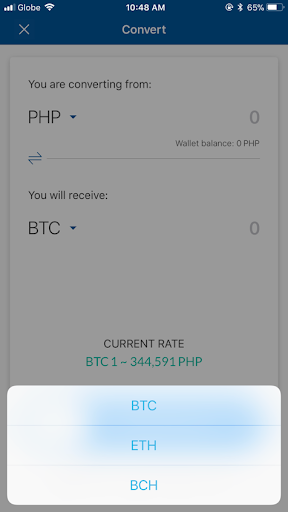
After you received the money, click the “CONVERT” option. This is how it looks like; you can choose from BTC, ETH, and BCH. Put the amount then slide to convert.
STEP 4: DONE! you already have your cryptocurrency.
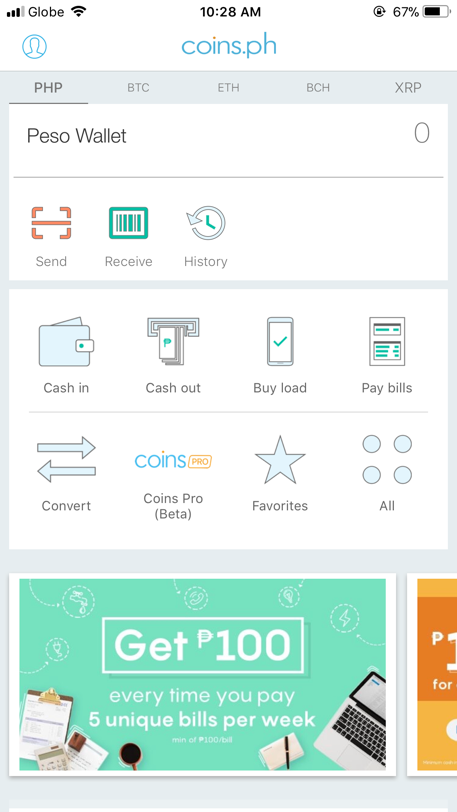
As you can see on the top, there are options like “PHP, BTC, ETH, BCH, and XRP,” which are wallets. For example, if you chose to convert your balance from PHP to BTC it will be automatically shown to your BTC wallet. Click the BTC wallet to see your current balance. (Please see the picture below)
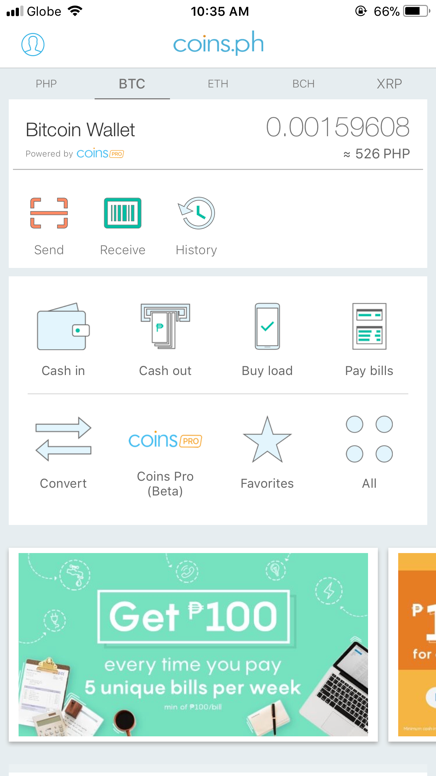
This how you can buy cryptocurrency through COINS.PH. However, COINS.PH is not only for purchasing cryptocurrency, but you can also use this wallet to purchase goods, and services, pay electric bills, etc. (Please see the picture below to know all their services)
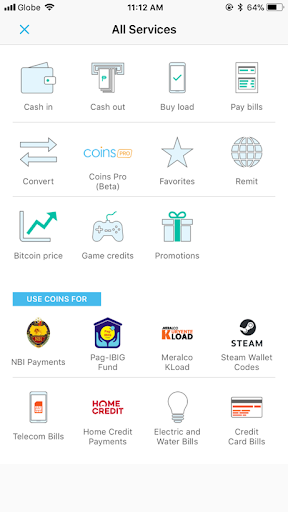
Also, you can cash out your money here in COINS.PH, click the “CASH OUT” option. Please take note that you can cash out your money in PHP Wallet. If your balance is in BTC or ETH wallet you have to convert it to PHP. There is also a limit when you cash out your money. You have to verify each step if you want to cash out a large amount through COINS.PH (Please see the picture below)
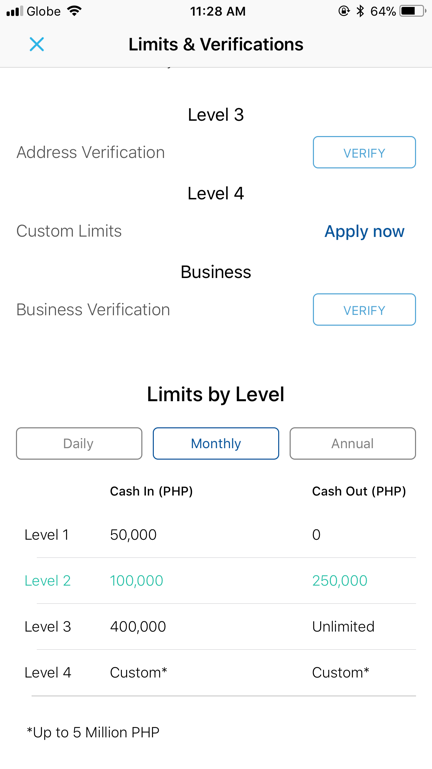
There are many apps and websites where you can buy cryptocurrency. Like, ABRA and CEX.IO. I just used COINS.PH is an example since this is what use whenever I buy crypto.
If you prefer to buy bitcoin, Buybitcoinworldwide might help you.
Web Developer
Expertise
Quick Links
Legal Stuff